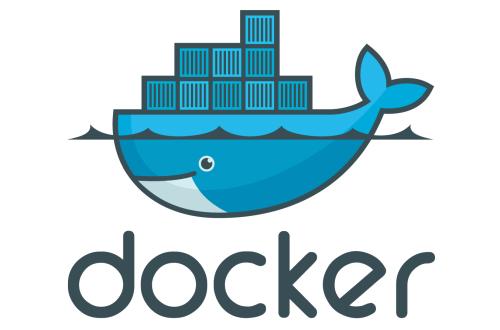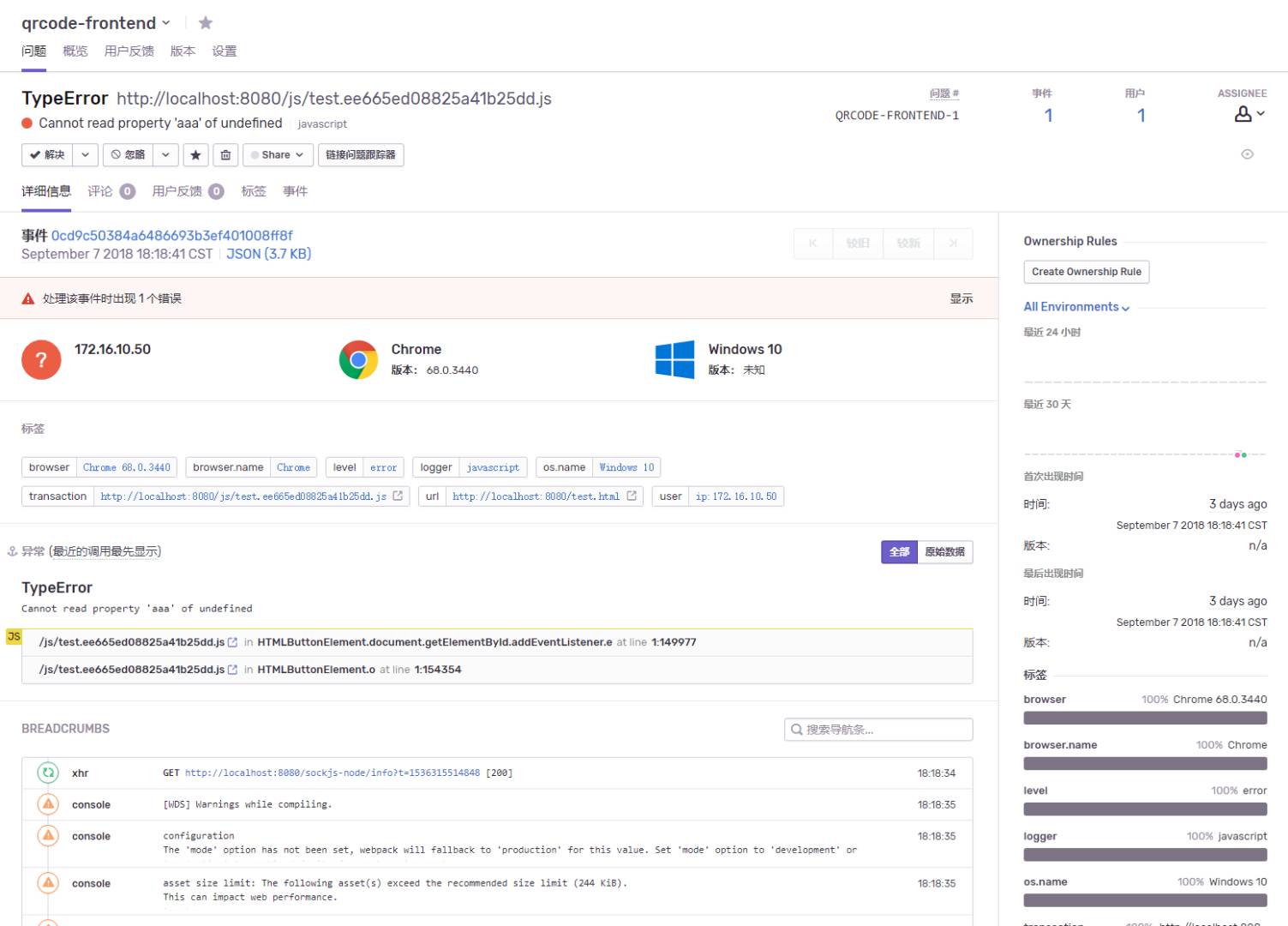mongodb查询
find
- find 简介
Mongodb 使用find进行查询。find有两个参数,第一个参数是指定查询条件。默认是 {}。
1 | // 不指定任何条件,查询所有 |
- 指定返回的值
find的第二个参数是指定需要返回哪些字段,这样避免将所有的字段返回,可以节省传输的数据量,也可以节省客户端解码文档的时间和内存消耗。指定字段的值 1 为包含, 0 为排除。
默认情况下 _id是总是会返回的,只有当设置为 0 才不会返回。
指定的字段中不能同时又包含和排除。
格式
1 | db.collection.find(<查询条件>, <需要返回的字段>) |
1 | // 返回的文档中只包含 `name` 、`email`和`_id`。 |
1 | // 返回文档中除 `name`字段外所有的字段。 |
1 | // 下面的查询出错**`Error`** |
查询条件
- 查询条件
$lt、$gt、$lte、$gte是比较操作符,可以单独使用,也可以组合使用查询一个范围的值。可以比较数字型、时间型的值。
1 | // 查询 18~30岁(含)的用户 |
1 | // 查找2007年1月1日之前注册的用户。 |
$ne是不等操作符。当查询条件需要正则去匹配的时候,使用$ne会出错。正则类型的可以使用 $not操作符。
1 | // 查找 `name!=A` 的用户。 |
1 | // 下面查询`name`字段不以`A`开头的用户,报错了。 |
- OR 查询
有两种方式进行 OR 查询。一种是使用$in用来查询一个键的多个值,一种是使用$or 可以在多个键中查询任意给定的值。如果需要对$in的匹配条件后取反可以使用$nin。
1 | // 查询 `status`字段的值是 `1`|`2`|`3`的用户 |
1 | // 查询`status`字段的不是 `1`|`2`|`3`的用户 |
1 | // 查询 `status`字段是`1` 或者 `age`字段大于`18`的用户 |
- $not
$not操作符是匹配那些不符合条件的文档。相对$ne ,$not可以结合正则表达式一起使用。
1 | // 查询`name`字段不是 A 的文档 |
- 条件语句
查询操作符一般是内层文档的键。更新操作符则是外层文档的键。
特定类型查询
- null
null类型可以匹配自身,还会匹配那些没有这个键的文档。如果要排除掉没有这个键的文档 需要结合$exists这个操作符。
1 | // 下面这样会查询出 字段 x 为 null 和那些没有 x 字段的文档 |
- 正则表达式
正则表达式可以灵活有效的匹配字符串。像对一个字段的模糊查询,忽略大小写等待非常有用。正则表达式也可以匹配到自身,如果字段中的值就是一个正则表达式,也能正确匹配。
1 | // 查询字段 name 中包含 (a|A) 的文档 |
查询数组
单个元素匹配数组
1
2
3// 假设 fruit 的值一个数组
// 下面的匹配会匹配到 fruit 数组中包含 apple 一项的文档
db.foods.find({ fruit: "apple" });多个元素匹配数组
1
2
3// 假设 fruit 的值一个数组
// 下面的匹配会匹配到 fruit 数组中包含 apple 和 banana 的文档
db.foods.find({ fruit: { $all: ["apple", "banana"] } });数组精确匹配
数组的精确匹配必须 查询条件 和 文档中的值个数和顺序都必须保持一致。要查询数组中特定位置的元素,可加上数组下标进行查询。
1
2
3
4
5
6
7// 假设 fruit 的值一个数组
// 下面只会匹配字段 fruit 为 ["apple", "banana"]的文档
db.foods.find({ fruit: ["apple", "banana"] });
// 匹配数组中第一个元素的值
// 下面会匹配到 fruit 字段中第一个元素的值是 apple 的文档。
db.foods.find({ "fruit.0": "apple" });
$size$size对查询字段数组长度很有效。像查询某个字段的数组值只有指定的个数的文档。
注意:$size不能与其他查询条件组合使用。1
2
3// 假设 fruit 的值一个数组
// 查询字段 fruit 的个数为 2 个的文档
db.foods.find({ fruit: { $size: 2 } });
5) $slice
$slice操作符可以返回某个键匹配数组元素的一个子集。放在 find的第二个参数中。这个操作符不会影响文档其他键的返回。如果指定返回的键,需要显示声明。
1 | // 返回某一个博客的前 10 条评论 |
$elemMatch对数组中每一个元素和传入的所有查询条件进行比较。
1
2
3
4// 假设 x 的值是一个数组
// 会对字段 x 进行循环,依次和 $elemMatch 中的条件进行匹配
// 只有元素 大于10 并且小于20 才会被命中
db.tests.find({ x: { $elemMatch: { $gt: 10, $lt: 20 } } });
- 查询内嵌文档
查询内嵌文档有两种方式: 1. 查询整个文档, 2.针对 key/value 进行查询。
精确操作 和 数组的精确查找一样。 内嵌文档的 字段个数、字段顺序、字段名称都需要一致。
key/value 查找
Key/value 查找使用点表示法。当两个查询条件使用了点表示法,他们的关系是
or的关系。如果需要对两个条件使用and关系,可以结合$elemMatch操作符使用。1
2
3
4
5
6
7
8
9
10
11
12
13
14
15// 假设需要查询 有 Joe 发表的 5 分以上的评论
// 下面的查询是可能失败的,如果内嵌文档只有这两个字段的时候是OK,
// 如果内嵌文档中有额外的字段,就会失败。
// 下面的查询是精确匹配
db.blogs.find({ comments: { author: "joe", score: { $gte: 5 } } });
// 下面的查询会失败
// 下面的查询会匹配到 评论中 author=joe 或者 score >= 5 的文档。
db.blogs.find({ "comments.author": "joe", "comments.score": { $gte: 5 } });
// 可以使用 $elemMatch
db.blogs.find({
comments: { $elemMatch: { author: "joe", score: { $gte: 5 } } }
});
$where 查询
$where可以在查询中指定任意的 JavaScript。为了安全和性能考虑,应尽可能避免使用。
1 | db.foo.find({ |
游标
limit、skip、sort
limit在find后使用来限制结果数量,skip和limit结合用于分页查询,指定跳过指定条数。sort用于排序,1 为升序,-1 位降序。
1 | // 下面的查询跳过前10条,选择10,以 age 升序排序。 |
参考
install_url to use ShareThis. Please set it in _config.yml.